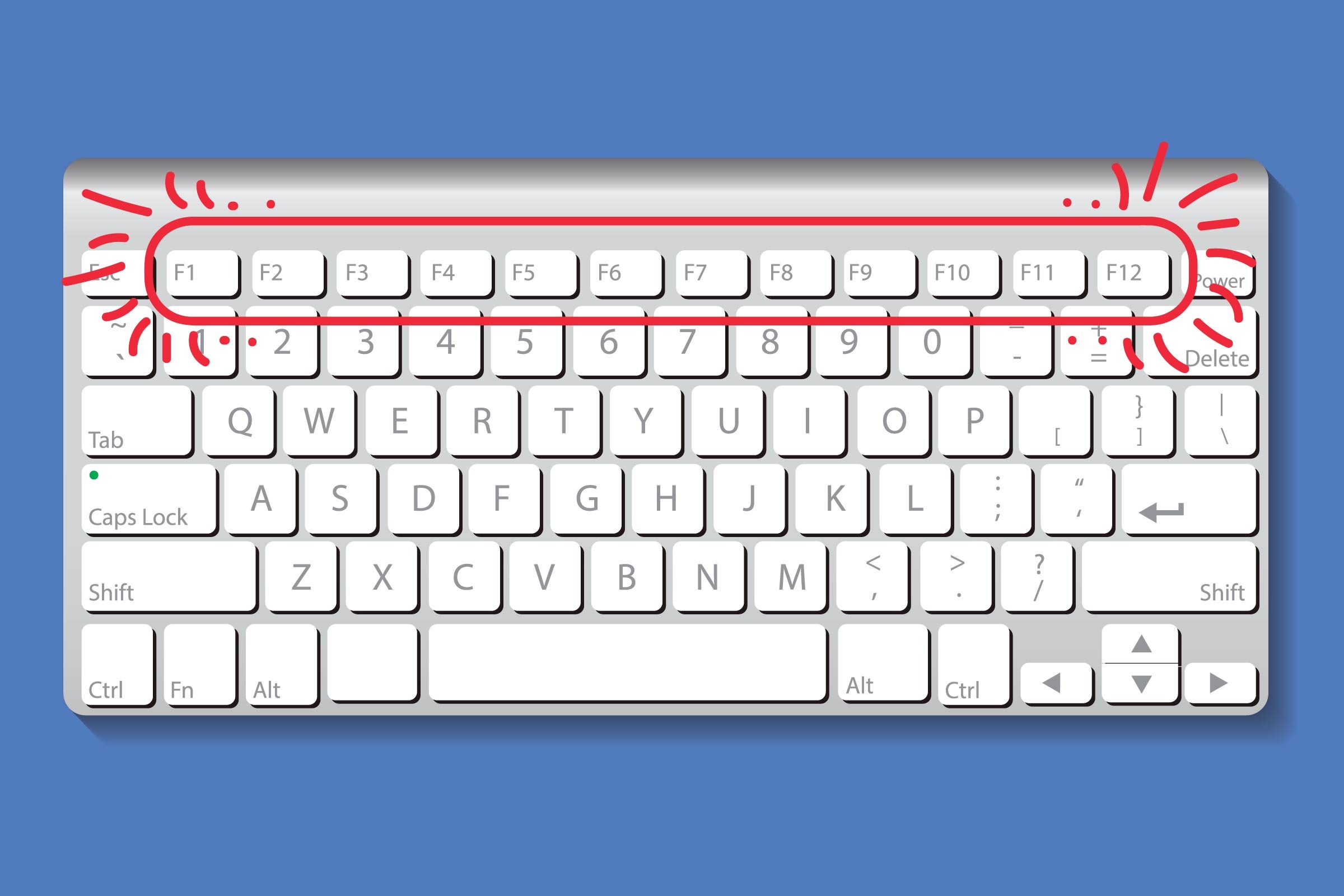
Haven’t you always wondered what those little keys at the top of your keyboard do? You’ve probably only used them to adjust your volume or screen brightness, but they actually do a lot more. Keep in mind that some of these keyboard shortcuts are different depending on the type of computer you have. You are also able to change these features, and some computers come with pre-set functions for these keys that you have to change manually. Here are 9 hidden symbols you never knew you could text.
So before slamming the keyboard in frustration trying to get them to work, go into your settings and see how your computer has been set up. Pressing the fn button with the F keys will typically enable them to work. These 11 other keyboard shortcuts will make your life easier.
Here’s the answer to the mystery of those F keys. You’ll be surprised by how much they can do.
F1
- Opens help menu when pressed with Windows button
- Hides/displays ribbon menu in Excel and Word when hit with Control button
F2
- Alt + Ctrl + F2 opens Document Library in Microsoft Office
- Allows you to edit the selected folder or file name in Windows Explorer
F3
- Opens search feature in Windows Explorer
- Shift + F3 lets you change from lowercase to uppercase to all caps in Word
- Opens find feature in Firefox and Chrome
F4
- Alt + F4 closes window
- Places the cursor in the address bar in Explorer
F5
- Starts slideshow in PowerPoint
- Refreshes Internet browser pages
- Opens Find and Replace in Microsoft Office
F6
- Goes to the next page in a split screen in Microsoft Word
- Ctrl + F6 lets you easily switch between Word documents
F7
- Alt + F7 does a spelling and grammar check in Microsoft Word
- Shift + F7 open Thesaurus in Microsoft Word
F8
- In Excel, enables extend mode for arrow keys
- Enables safe mode in Windows
F9
- Ctrl + F9 inserts empty fields into Word
- Updates fields in Word
F10
- Opens menu bar
- Ctrl + F10 maximizes window in Word
- Shift + F10 does the same thing as a right click
F11
- Exits and enter full screen mode in browsers
- Shift + F11 adds a new spreadsheet in Excel
F12
- Opens Save As in Word
- Shift + F12 saves Word document
- Ctrl + F12 opens Word document
Next, check out these 15 common computer mistakes you should have stopped making already.
Source: tiphero.com
The post Finally! A Definitive List of What Those F1 – F12 Keys Do appeared first on Reader's Digest.
from Reader's Digest http://bit.ly/2S0VsgE
Comments
Post a Comment